Jul 19, 2023
Don’t Let Language Get In the Way – Translate
Tools

When the information you want is in a language you don’t speak, all is not lost.
Try using an online translator such as Google Translate. It’s free and it’s easy.
The World Wide Web does not have a global language but it does have globally useful information. So, what do you do when you find a site that seems to have exactly what you need but:
- it is in a language you don’t speak, or
- the translation provided seems sparse or incorrect?
The answer is, use translation software. Translation software can translate the entire site, sections of the site, paragraphs or even words.
While there are different applications available, the one that I use and I am most familiar with is Google Translate. I have used it to translate sites, phrases and words and for translating many different languages into English. I find the translations helpful and the application easy to use.
Google Translate is free and accessible from the Google Translate site or as an extension you add to your browser. Google also provides translation as part of its browser – Chrome. Today I am focusing on Google Translate but I will include some information about Chrome’s translation features.
Diligence File – Translation Tool
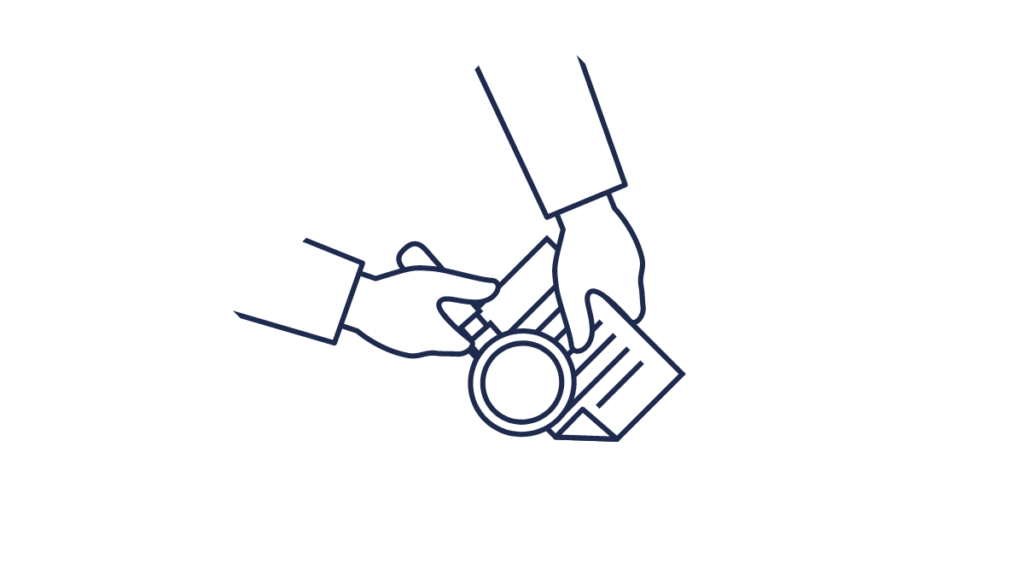

Google TranslateTM
Background
First launched in 2006, Google Translate is a free online software by Google. It supports over 100 languages and can translate specific words, phrases and entire websites. Translation is done by computers using neural machine translation. You can access it by going to the address listed above and there is also an app.
Features
There are various features, including the ability to:
- Allow Google Translate to detect which language you are looking at. This is useful if you can’t identify the language
- Enter the words and phrases to be translated by using your voice over the microphone on your computer.
- Upload a document from your computer into Google Translate and get a full translation of the document.
- Get the Roman alphabet translation for a language that uses a non-Roman alphabet. For example, if you translate something into Russian you can get the Cyrillic script and the Roman alphabet equivalent.
- Listen to the translation. This feature is not available for all languages.
Diligence Uses
When you use a product like Google Translate you can:
- Expand your universe of possible diligence sources beyond the language that you speak or read.
- Review sites and identify content that is useful for your diligence project.
- Verify that a translation is as complete and accurate as the original language version.
- Evaluate the quality of the site and determine if you need to get an official translation as part of your diligence requirement for your project.
Thoughts
Some thoughts based on my usage experience:
- Chrome – Google also offers translation abilities through its browser Chrome. I find Google Translate useful for reviewing sites, translating, words and phrases and even entire websites but if I am doing ongoing research it is easier to use Google Chrome because the translation ability is built into the browser and I can set it to automatically translate.
- Use – You need to be clear about why you are using translation software. Google Translate, and the Google Chrome browser are helpful for surveying a site for useful content. However, that does not mean that either of these translators, or any online translator, is sufficient for circumstances in which you need:
- Accuracy – Translation accuracy varies depending upon the languages involved.
- Original Text – If the text on the site is actually a photo or part of a picture or chart you may not get that text translated.
- Understanding – Understand what features are available and how they work. To do this you can start with, Home, About and Help
- Privacy & Security – You need to consider privacy and security. When you submit material for translation you are sending that material to a third party. Depending on the circumstances a certain level of privacy or security may or may not be important. Make sure you are comfortable with the security and privacy provided. Be sure to understand the terms and conditions that relate to the use of Google Translate and Chrome before you submit any information to be translated.
- Terms and Conditions – Again, these are third party software applications and there are terms and conditions that relate to their use. Before you submit material to Google or any translation software, take the time to understand the rules and implications and to verify that these meet your industry, legal or organizational requirements.
Future
Translation software and services are only going to get better. Translation is a prime application for artificial intelligence and as AI improves so will the ease and quality of online translation.
Google has already released information about how additional AI features are being incorporated into their translation product. AI allows for translation that is more accurate, faster and less expensive than in the past. On the horizon is the ability to provide better context and someday it would not be surprising if AI allows for more nuanced and culturally based translation.
I am convinced that the day will arrive when the web won’t be in multiple languages but instead will be in all languages. In the meantime, consider expanding your online sources into new languages by using the translation software that is available now and for free.
Reminders
Perform your own diligence on all sites that you use
When in doubt verify information
Familiarize yourself with the security, privacy and terms of use relating to the site.
Be aware of the relevant security, privacy and internal policies issued by your institution and assess your use of any site in accordance with those policies.
Sign Up to Receive the Diligence File Emails – More Ideas & Resources to Advance Your Diligence
Thank you


Subscribe for Diligence Updates
Get the latest updates, resources, offers, and more.
"*" indicates required fields
The Diligence File respects your privacy. Privacy Policy