Aug 2, 2023
I Need Help! The Website Won’t Open
Tools
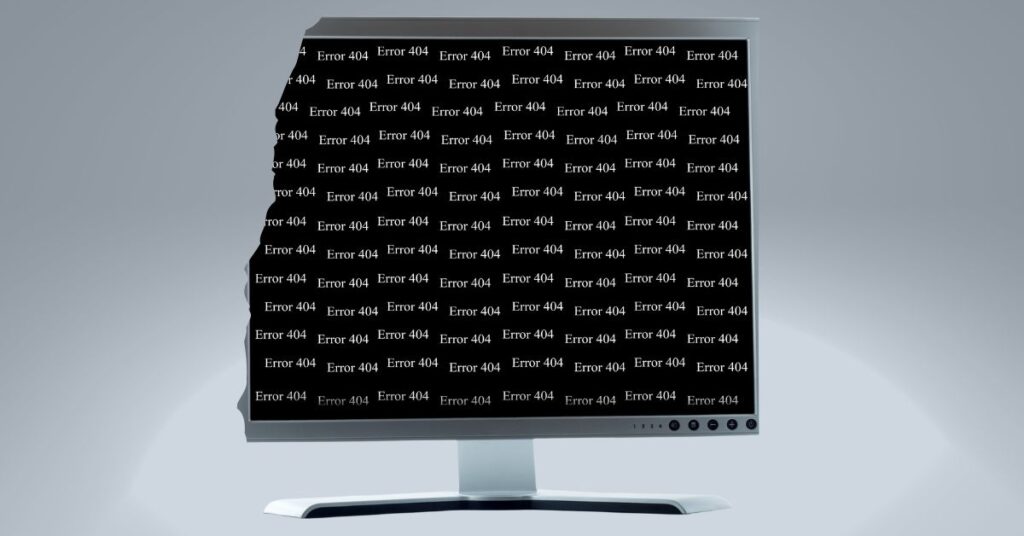
The website opened yesterday, last week or last month but now it won’t open. All you get is a 404 error message. Maybe it does open but now there are sections that are missing or many broken links. What to do?
Consider trying one or all of these suggestions for dealing with websites that opened yesterday but won’t open today.
The Dreaded 404 Problem and Beyond
You find a site, it looks stable, you have evaluated it and you can see that is is published by a well known entity, maybe a government or a university. A really good potential source for your diligence project research. You decide to go back to it, the next day, week or even the next project but all you get is the dreaded 404 error message. Or maybe you get no message but nothing appears on your screen. Clearly something is wrong.
Do you have to give up? – No
I’ve had this problem. I have reviewed thousands of websites and most of them are located outside the US. By this I mean that the website’s creator, publisher, server, author, platform or some combo is located in another country. But I don’t give up easily so I have discovered different techniques that sometimes work for retrieving a site that is giving an error or has disappeared.
Which of these suggestions will work, if any, I don’t know – you may want to try them all.

Change the Browser
This is something we tend to take for granted. The idea that if a site works with one browser, such as Google’s Chrome, it must work with all browsers. You are thinking that all sites must be built and tested to work with all the major browsers – not true.
There are still sites that are either:
- optimized for one browser,
- unworkable with another browser
- coded in such a way that if the optimal browser is not used, parts of the site are unavailable.
Sometimes you get a hint because the site actually states that it is optimized for use with a particular browser. But most times you just have assume this is the issue and then experiment with a different browser.
The Solution – multiple browsers. I have multiple browsers on my computer and if one doesn’t work, I try another one to reach the same site. The good news is that I am seeing this issue less and less. Website development and the tools used are becoming more standardized and less expensive so the functionality of sites is improving.

Use an Alternative Device
Similar to the browser issue, not all sites are built to work well on all devices. In my experience this is true for sites that:
- have a large amount of content such as reports, charts, databases and articles
- are maintained by government entities.
Usually, the site will work on a desktop or laptop but not well on a mobile device.
The Solution – multiple devices. I usually use my laptop for research but if I am using my phone can’t properly access a site I try the laptop. Interestingly, the opposite can be an issue as well. In some parts of the world primary internet access is a mobile device and so that where the site may work the best. So, try switching around if you are having access or content visibility issues.

Try a Different Time
I can’t explain this one, but for some reason, and I am not referring to planned and announced down time or upgrading, there are times that I can’t get into a website but if I try again at another time of day, it works.
The Solution – Try varying your access times. If it does not work in the morning try late afternoon, and if it doesn’t work in the afternoon try the morning.

Do a New Search for the Same Site
Not every website developer or owner is careful about leaving a trail for users. Sites may be taken down, out of service or replaced with no notice or instructions on how to get to the new site.
The Solution – start over. If you were trying to get to the site from a bookmark or previously saved address give up on that URL. Instead, go to your search engine and enter the appropriate search terms and review the results to see if you find a new URL. This has worked for me many times. Not surprisingly, this is often the issue when it is early in a new year. Governments and organizations may update their sites early in the year but fail to notify users.
A caveat – if you see a site that appears to be out of date or not maintained, it is also possible that the owner of the site has moved on with a new replacement site and did not take down the old site. So don’t assume an out of date site is just being carelessly maintained, it may be an abandoned site.

Identify Major Events
Identifying major events won’t solve an error or access issue but at least you have an explanation and a reason to stop trying to get on a site that was previously useful.
This is a major reason why sites stop working or change dramatically, including in the US. I discovered this while researching government sites around the world. If a site is suddenly down, static or somehow “different” (such as a strange announcement, a language has disappeared, or pictures are taken down), there may be an “outside” event that has impacted the existence, content or upkeep of the site.
Two reasons that I have encountered:
- Catastrophic or major weather/climate events – this includes monsoons, earthquakes, tsunamis, hurricanes. Sites in countries where there has been a catastrophic event may come back up in a few days or it make take months. On rare occasions I have seen sites that do not operate for years after a major climate event.
- Political and/or Violence – related events – a coup, war, election (particularly contested), terrorist acts are all reasons that a site may cease to exist or change into something unrecognizable. Changes in sites when there is a change in regime is common especially if a new political party is in power. A way for a government to show change is to change the focus and therefore the content on their sites.
When these events happen it is not just one site but multiple sites (or all of them) that are impacted.
The Solution – do your diligence. An online search of the country’s name and a review of recent news will usually provide enough information for you to discover the reason that a site is not working or is radically different.

Caution
Final words of advice. When you see signs that a site is different or you find a new site that you think is a replacement, you have to:
- evaluate the site as if you have never looked at it before. Because you haven’t looked at it before.
- question authenticity and trustworthiness
- consider that the site may have been hacked. I have seen this happen.
The idea is that can’t rely on your previous judgement because now you have different circumstances. Be sure to apply all the evaluations, analysis and caution that you follow when using the web as a source.


Subscribe for Diligence Updates
Get the latest updates, resources, offers, and more.
"*" indicates required fields
The Diligence File respects your privacy. Privacy Policy